Workflow as a Service
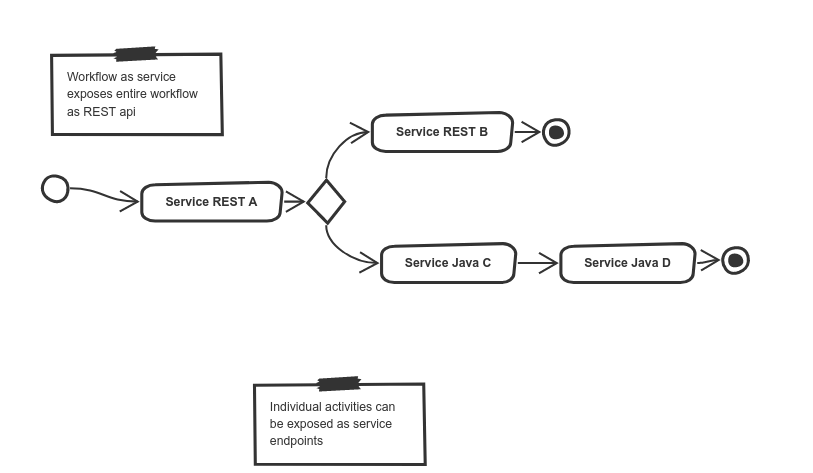
Workflow as a service brings an idea of modeling a service as a workflow. In this scenario a workflow is exposed as a fully featured service with a dedicated (domain specific) API. Workflow as a Service aims to cover more traditional service deployments that usually consists of:
-
a service API exposed over
http/rest -
an
OpenAPIdefinition for describing services to simplify their use -
taking advantage of various integration mechanism to be able to exchange data with different services/systems
-
ability to be either short lived or long running
In addition, GraphQL service interface can also be added to enhance capabilities of the service.
Workflow as a Service does not really differ from any other developed service. The main advantage it provides is the ability to use the mentioned well established and known workflow languages such as BPMN and DMN as programming languages. Other features are for the most part very similar to those that could be coded by hand.
Get started
To get started with Workflow as a Service users can take advantage of ready to use maven archetypes to generate the project structure
-
automatiko-archetype - Generic project type that comes with basic setup
-
automatiko-orchestration-archetype - Tailored for service orchestration scenarios
-
automatiko-event-stream-archetype - Tailored project type for event stream use case backed by Apache Kafka
-
automatiko-iot-archetype - Tailored project type for IoT use case backed by MQTT
-
automatiko-db-archetype - Tailored project type for database record processing use case
-
automatiko-batch-archetype - Tailored project type for batch processing use case
Here is a ready to use command to generate project based on automatiko-orchestration-archetype
mvn archetype:generate \
-DarchetypeGroupId=io.automatiko.archetypes \
-DarchetypeArtifactId=automatiko-orchestration-archetype \
-DarchetypeVersion=LATEST \
-DgroupId=com.acme.workflows \
-DartifactId=workfow-serviceConfigure project
Once the project is bootstrapped, it needs to be configured according to the needs. There are two places where configuration is done
-
pom.xml- definition of the dependencies and Automatiko addons to be used -
application.properties- all configuration parameters are defined there (found insrc/main/resourcesdirectory)
A complete configuration of Automatiko specific configuration parameters can be found here, Quarkus specific configuration parameters can be found here.
Examples
Following is a list of examples that can be tried out to see Workflow as a Service in action
| Name | Description | Link |
|---|---|---|
weather-conditions |
Weather conditions is implementing Service Orchestration use case. |
|
vacation-requests |
Vacation requests is implementing Human Centric use case backed by database. |
|
support-incidents |
Support incidents is implementing Human Centric use case backed by Apache Cassandra database. |
|
document-processor |
Document processor is implementing Batch processing use case. |
|
event-streams-orders |
Order management is implementing Event Stream use case backed by Apache Kafka. |
|
event-streams-sensors |
Water leak detection is implementing Internet of Things use case backed by MQTT. |