User registration function
User registration example illustrates Workflow as a Function concept that allows to deploy the function to
various cloud providers such as
-
Azure Functions
-
Google Cloud Functions
-
Amazon Lambda
This example takes a simple user registration use case and implements it as workflow. The logic behind is composed of
-
validating provided user information
-
generating username and password
-
verifying that given user name is not yet registered in the Swagger PetStore service
-
creating user in the Swagger PetStore service
So the workflow defines multiple types of operations that are being invoked, starting from java services implemented within the service and finishing at REST invocation based on OpenAPI definitions.
In addition to that REST calls are equipped with error handling to tackle unexpected responses like server errors during creation of a user in Swagger PetStore service or expected situations like user not found in Swagger PetStore service.
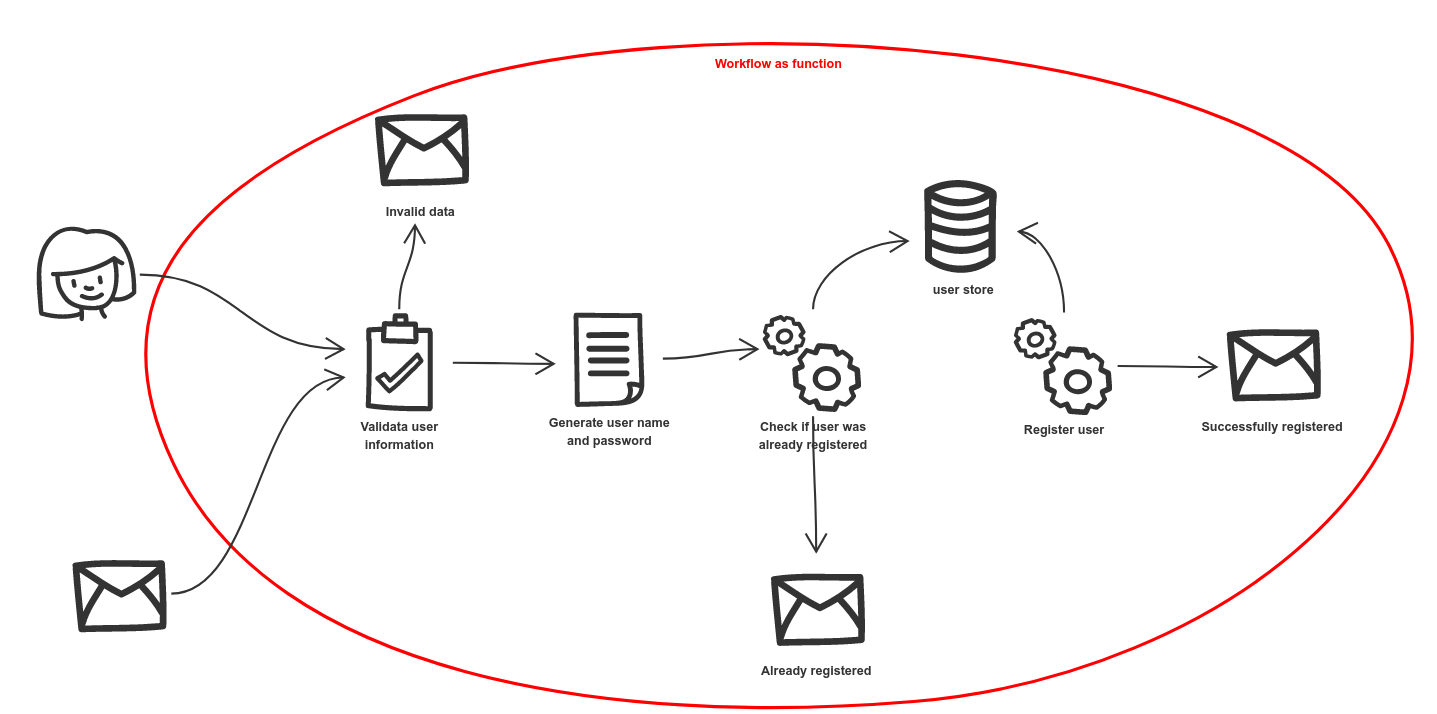
Run it
Depending on which environment you are targeting there will be different requirements
First select proper profile to build the functon for target environment
-
Azure functions use
-Pazure -
Google Cloud Functions use
-Pgcp -
Amazon Lambda use
-Plambda
Azure functions
Azure configuration uses azure-functions-maven-plugin and thus requires additional configuration to be set.
Either by editing pom.xml file or using -D on the command lines. Here are the properties that must be set
-
functionResourceGroup- resource group in your Azure subscription to be used -
functionAppPlan- application plan to be used
Once this is done Azure function deployment can be done via maven plugin
mvn clean package azure-functions:deploy -PazureCompletion of the build should end with similar output
[INFO] HTTP Trigger Urls:
[INFO] userregistration : https://automatiko-user-registration-example.azurewebsites.net/api/{*path}This is the url that should be used to invoke function, where {*path} should be replaced with the function name, in this case userregistration
Google Cloud functions
For Google Cloud functions it should be build with gcp profile
mvn clean package -PgcpAnd then deployed to your Google Cloud project using gcloud
gcloud functions deploy automatiko-user-registration-example \
--entry-point=io.quarkus.gcp.functions.http.QuarkusHttpFunction \
--runtime=java11 --trigger-http --source=target/deploymentThis command will give you as output a httpsTrigger.url that points to your function.
There are multiple paths that can be taken during the user registration
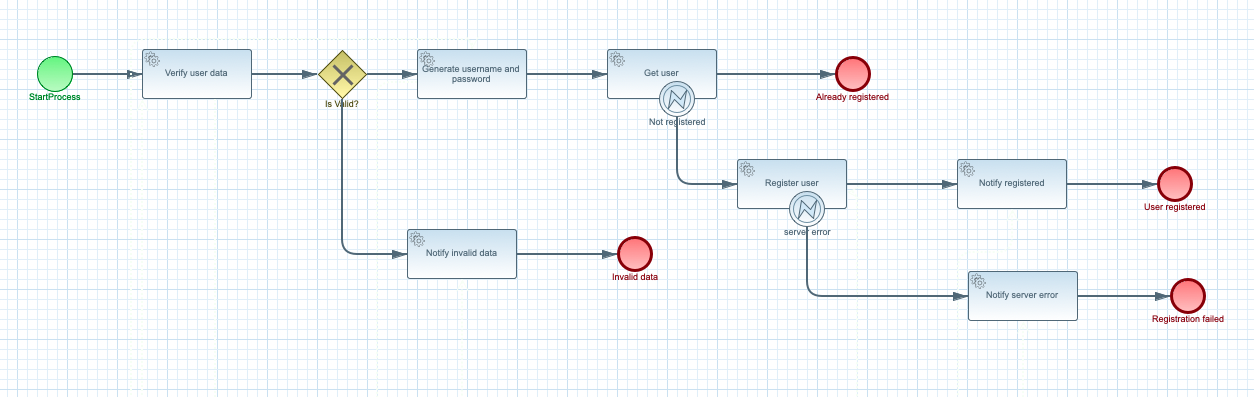
The happy path
Happy path consists of steps that will lead to successful user registration.
Try it
Follow steps in the Details section to see the happy path in action.
| Login to a curler pod that enables an easy access to the broker to send requests as it might not be exposed to external traffic (e.g. ingress). If your Knative broker is exposed to external traffic you can skip the curler step. |
Issue following curl command from the pod running within cluster so the broker url will be properly resolved.
curl -v "FUNCTION_ENDPOINT_URL/api/userregistration" \
-X POST \
-H "Content-Type: application/json" \
-d '{"user" : {"email" : "mike.strong@email.com", "firstName" : "mike", "lastName" : "strong"}}'Alternatively you can send request to start user registration for user using GET
curl -v "FUNCTION_ENDPOINT_URL/api/userregistration?user.email=john@email.com&user.firstName=John&user.lastName=Strong"It will respond with something like the following response
{"id":"3ac3032b-ed91-409c-8faf-7bf3ee9b0482","user":{"id":null,"username":"jstrong","firstName":"John","lastName":"Strong","email":"john@email.com","password":"S3cr3T","phone":null,"userStatus":100}}Important part is the userStatus field that represents the output of the function
-
100 - successful registration
-
300 - already registered
-
400 - invalid data
-
500 - server error on registering user in Swagger PetStore
Taking into consideration that this request was sent for the first time it should register user in Swagger PetStore.
| It might result in a already registered when the user was already registered so consider updating the first name and last name in the request payload with custom data that will ensure new user |
The invalid data path
Invalid data path consists of steps that will lead to fast finish without user registration.
Try it
Follow steps in the Details section to see the invalid data path in action.
| Login to a curler pod that enables an easy access to the broker to send requests as it might not be exposed to external traffic (e.g. ingress). If your Knative broker is exposed to external traffic you can skip the curler step. |
Issue following curl command from the pod running within cluster so the broker url will be properly resolved.
curl -v "FUNCTION_ENDPOINT_URL/api/userregistration" \
-X POST \
-H "Content-Type: application/json" \
-d '{"user" : {"email" : "mike.strong@email.com", "firstName" : "mike", "lastName" : ""}}'Alternatively you can send request to start user registration for user using GET
curl -v "FUNCTION_ENDPOINT_URL/api/userregistration?user.email=john@email.com&user.firstName=John&user.lastName="It will respond with something like the following response
{"id":"3ac3032b-ed91-409c-8faf-7bf3ee9b0482","user":{"id":null,"username":"jstrong","firstName":"John","lastName":"Strong","email":"john@email.com","password":"S3cr3T","phone":null,"userStatus":100}}Important part is the userStatus field that represents the output of the function
-
100 - successful registration
-
300 - already registered
-
400 - invalid data
-
500 - server error on registering user in Swagger PetStore
Since user’s last name is not set the workflow will reject processing due to invalid data
The already registered path
Already registered path consists of steps that will lead to fast finish without user registration.
Try it
Follow steps in the Details section to see the already registered path in action.
| Login to a curler pod that enables an easy access to the broker to send requests as it might not be exposed to external traffic (e.g. ingress). If your Knative broker is exposed to external traffic you can skip the curler step. |
Issue following curl command from the pod running within cluster so the broker url will be properly resolved. Main rule here is that there should be already user with same first and last name registered. For example that the happy path has been executed.
curl -v "FUNCTION_ENDPOINT_URL/api/userregistration" \
-X POST \
-H "Content-Type: application/json" \
-d '{"user" : {"email" : "mike.strong@email.com", "firstName" : "mike", "lastName" : "strong"}}'Alternatively you can send request to start user registration for user using GET
curl -v "FUNCTION_ENDPOINT_URL/api/userregistration?user.email=john@email.com&user.firstName=John&user.lastName=Strong"It will respond with something like the following response
{"id":"3ac3032b-ed91-409c-8faf-7bf3ee9b0482","user":{"id":null,"username":"jstrong","firstName":"John","lastName":"Strong","email":"john@email.com","password":"S3cr3T","phone":null,"userStatus":100}}Important part is the userStatus field that represents the output of the function
-
100 - successful registration
-
300 - already registered
-
400 - invalid data
-
500 - server error on registering user in Swagger PetStore
Since user was already registered processing is stopped