Use Cases
Event streams
Event streams are very popular for representing data changes. They allow individual modifications to be represented as atomic operations that:
-
are associated with a timestamp
-
are uniquely identifiable
-
carry all relevant information to the objects they reference
Workflows are a perfect fit for processing event streams as they can logically express data changes in terms of business logic specific to the target domain.
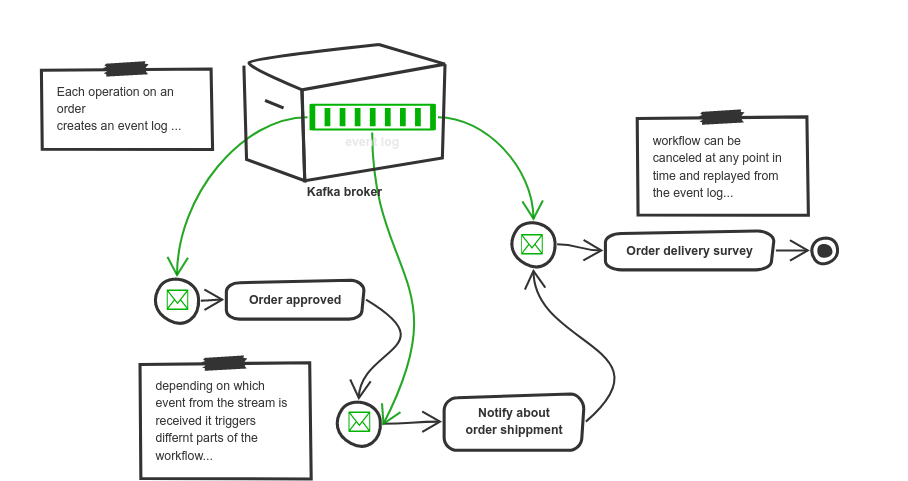
The above diagram illustrates a simple order processing use case that is backed by an event stream. In this particular example Apache Kafka is used as the event log broker, however any other solution could replace it. Automatiko seamlessly integrates with Apache Kafka among other event streaming platforms.
Events in this use case are represented as key-value records where key is the unique order identifier (e.g. order number), and its values are appended for each change of the particular order.
From the workflow point of view, a new workflow instance is started as soon as the first event is published with given order number. The order number is considered as business key - an unique identifier of the workflow instance.
| Automatiko allows to use business key as alternative id of the workflow instance and by that can be used to reference a given workflow instance via API. |
Once the workflow instance is started, every new event published to the event stream that has the same key will be correlated to an already active instance. This new event is used to progress instance execution according to the workflow business logic and the event data.
It’s mportant to mention that business keys are not the only correlation that Automatiko supports. Workflow tags can also be used as correlation. This opens up additional possibilities, such as receiving events associated by the customer who placed the order. For example, when a customer has updated his/her shipping address, all outgoing orders the customer made should be notified about this change to make sure the order is shipped to this updated location. This particular use case is depicted in the Automatiko Order example.
Internet of Things (IoT)
Workflows provide a very natural fit to solving problems in the IoT domain. Workflow business logic can provide significant additional value to data produced by different sensors (data which might have little value on its own).
Automatiko can be used to cover these use cases in a number of ways:
-
minimal - build automation directly onto IoT devices such as mini computers (Raspberry PI) or IoT gateways.
-
private network deployments - automation for IoT devices remains in the same network as the devices and sensors itself for maximum security and cost efficiency.
-
cloud deployments - automation is placed in the cloud, making it easily accessible from any place and any device.
-
a custom mix of all of the above
The backbone for IoT use case with Automatiko is the MQTT broker that acts as a hub, allowing different components to exchange information in the most efficient way possible.
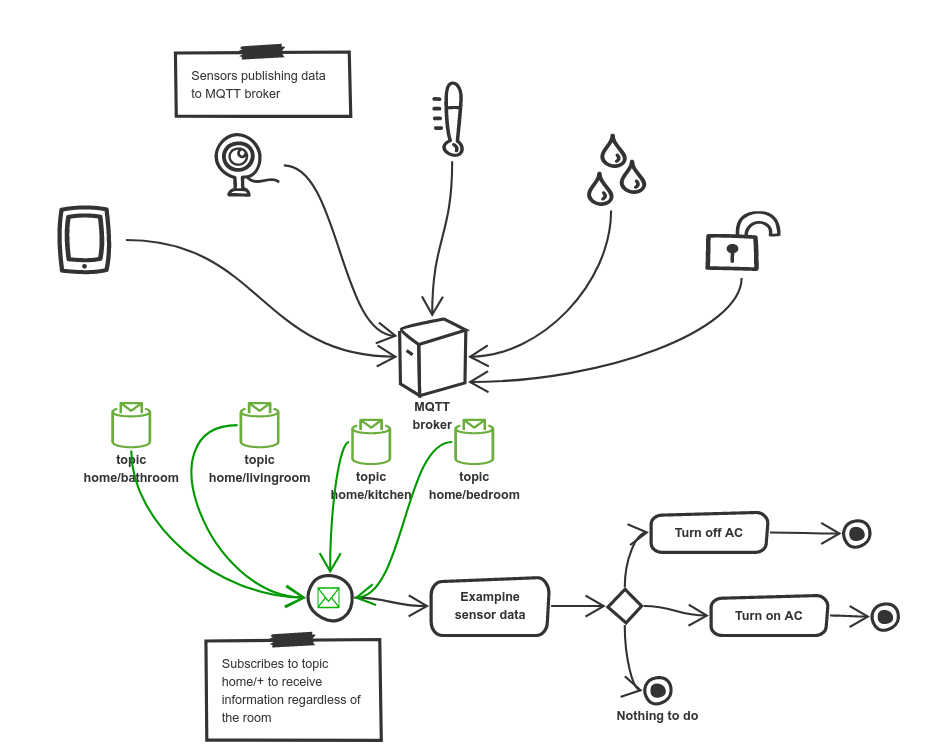
The above diagram presents a simple use case for collecting sensor data typically found in home automation solutions. In this example different types of sensors publish their data into dedicated MQTT topics, namely:
-
home/roomxyz/temperature
-
home/roomxyz/humidity
-
home/roomxyz/window
where roomxyz is the identifier of a room of the house such as living room,
bedroom, bathroom, etc.
Automatiko allows you to define a workflow that can collect sensor data and associate it with the room it was published for. In this use case the room identifier becomes the correlation so each room publishing its data will be kept in a single workflow instance that allows to build logic around data buckets (in this case, rooms).
In addition, Automatiko comes with notion of a time windows during which data will be collected. Data windows can be used to control the workflow instance live span. For example we can define business logic for collecting sensor data for exactly one hour, and after one hour all collected data can be evaluated for that particular time window. All consequent sensor data for the same room will be collected by a new workflow instance and a new time window.
To see this use case in action, have a look at the Water leaks detection example
Human-centric workflows
Human-centric workflows is one of the most common use cases for workflows. Ability to involve human interaction during workflow execution was often promoted by traditional Business Process Management (BPM) solutions and indeed, it is still a valid use case as human interactions are present/needed in literally every business solution. Things like vacation approvals, loan and insurance applications are just few examples of business solutions that need human interactions.
Human-centric workflows essentially provide the ability to involve humans during their execution. This includes ability to assign the most appropriate individuals to perform some work, as well as make sure they finish the assigned work in a timely manner when this is necessary.
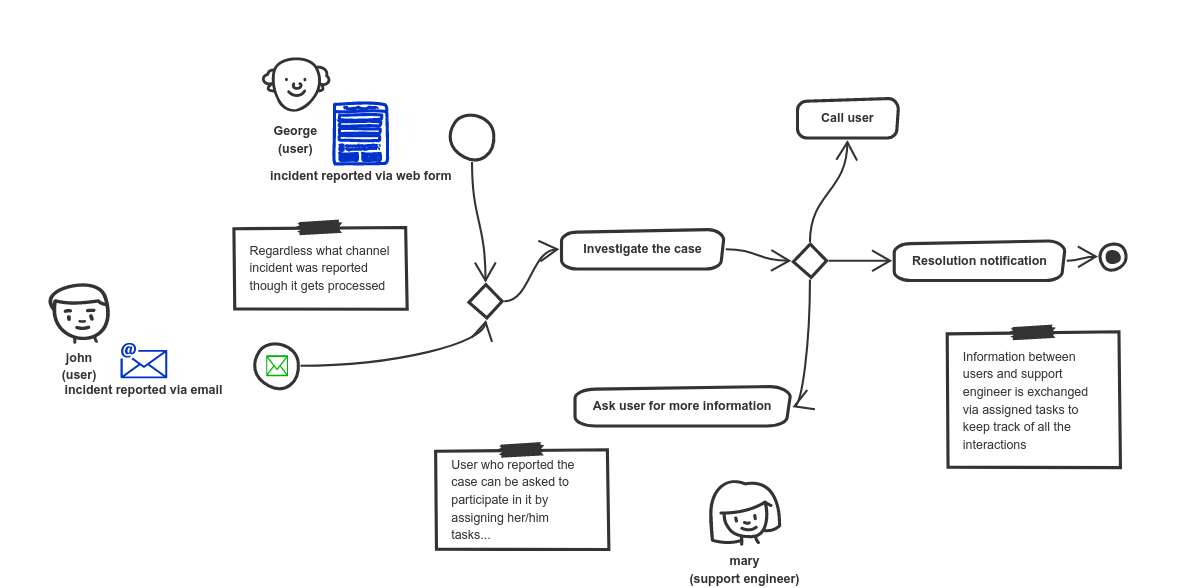
The above use case handles support cases, namely incidents reported by end users. There can be many channels through which incident can be reported:
-
via email
-
via a web form
-
via a phone call
-
others
Regardless of how the incident data is provided, the handling of the case will be similar or even exactly the same. The case first needs to investigated, then classified and assigned to support engineer, and finally be resolved.
Automatiko provides support for handling all these stages and efficiently manages user communication such as:
-
assignment of users via individual or groups assignments
-
notification over email or other channels to make sure assigned actors are aware of awaiting tasks
In addition, having clear visibility into the current state of cases is critical. Having options to build dashboard-like entries can significantly improve visibility and awareness for business stakeholders. In the end it is all about improving how human actors work with their daily routines and automate whatever is possible.
To see this use case in action, have a look at the Vacation request example
Service orchestration
Service orchestration is another traditional use case coming from SOA (Service Oriented Architecture) times. Although it’s somewhat dated, it is certainly still relevant. It might be even more relevant now with the rise of microservices and event driven architectures.
These architectures focus on communication between services, despite what communication protocol is used (REST/HTTP, messaging, other). There is always a need to coordinate this communication.
For exactly that reason workflows come quite handy for defining interactions between services in a declarative way. In addition to that workflows comes with built in features to ensure such communication is done easily and efficiently. Some of these features include:
-
easy integration with various communication protocols
-
REST backed by OpenAPI
-
messaging with out of the box support for Kafka, MQTT
-
integration with various systems via components backed by Apache Camel
-
-
declarative security
-
error handling
-
retry for failed invocations
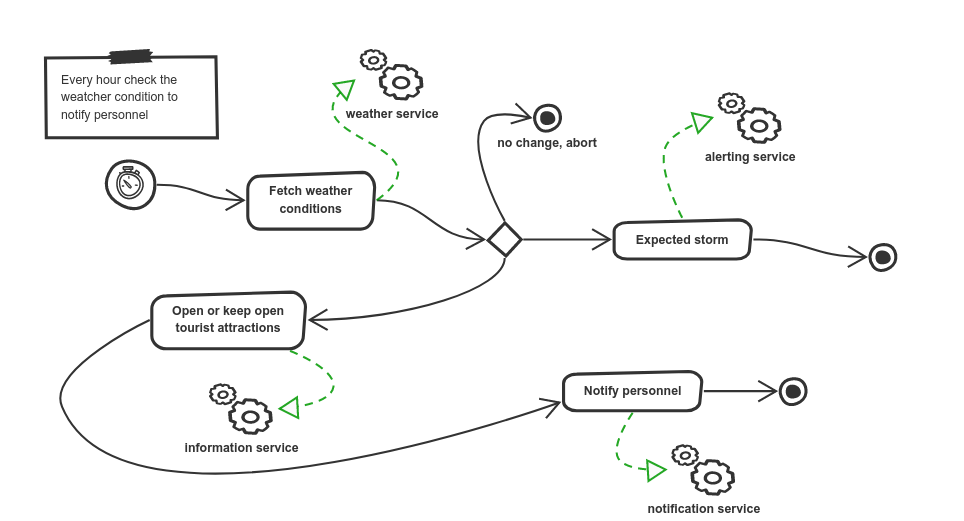
Above example shows a simple service orchestration, a.k.a coordination, of services that defines a rescue personnel information service based on weather forecasts.
It bundles various features of workflows to provide fully featured coordination between independent services:
-
wokflow instances are automatically created based on time intervals - every hour
-
various services are invoked during execution to fetch data (from weather services) or delegate to other services (alert service, information service, notification service)
-
at times services may not be accessible or returns unexpected responses, so workflow is equipped with error handling and retry mechanism to improve fault tolerance
Service orchestration is not just about calling services or consuming/producing events, it is also about control logic. What to do based on various conditions is one of the most powerful assets of workflows in this use case. One example of such control logic is how to handle cases that require undoing already performed operations.
Workflows come with a built in feature called compensation. Compensation allows to define additional logic that should be invoked when a decision about compensating some already done work is made. This is all defined within the workflow model and by that made explicit to all involved parties.
To see this use case in action, have a look at the Weather conditions example
Database record processing
As we know most of the data systems deal with is stored in databases. Regardless of their type, this data is always a subject of modification. Systems have to create, read, update and delete data stored in databases. In most cases this logic is custom but has a well defined life cycle. This life cycle is defined by business context it resides in. All this is is actually a defined process that governs how and by whom data can be modified.
For that reason, workflows make a good fit for this use case as well. It is not to replace custom code, but is to enhance and/or simplify it.
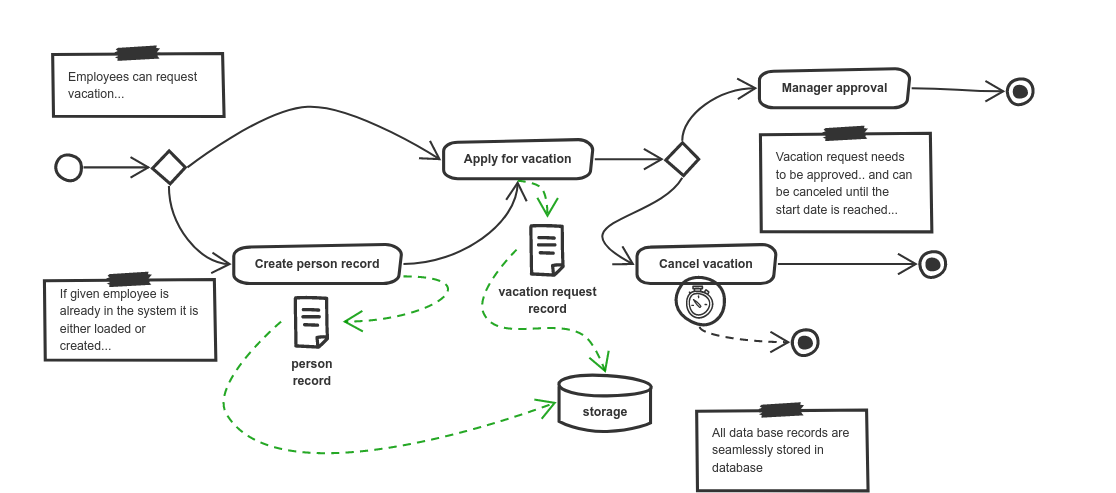
The above example, which handles vacation requests submitted by employees, illustrates how database records can be used inside workflows that can manage their lifecycle.
The use case itself is more about how data is being managed from a storage point of view however still being part of a workflow. Each data type (in our example person and vacation request records) is stored securely in a database, however most of modifications to this data is controlled by our workflow. In this example the benefits of workflows in terms of isolation and security are clearly visible, namely each workflow instance is responsible for a given set of database records.
Even tho data modifications are controlled by our workflow, each data record is being kept in the database and accesible by tooling to build reports, dashboards, backups, etc.
To see this use case in action, have a look at the Vacation request example
Batch processing
Batch processing is usually expressed as set of steps that need to happen to process a given item. This makes a perfect fit for expressing it as a workflow.
Batch processing can have different trigger mechanisms:
-
time based e.g. every Friday night, or every day etc
-
trigger based e.g. file has been put into a folder
-
manual e.g. user action triggers batch processing in background
Regardless of how batch processing may be triggered, it will go over a defined set of "steps". Some of these steps can receive huge sets of data as input, others can split it into chunks or event individual items before triggering processing logic. Workflows can be an excellent approach to model these steps.
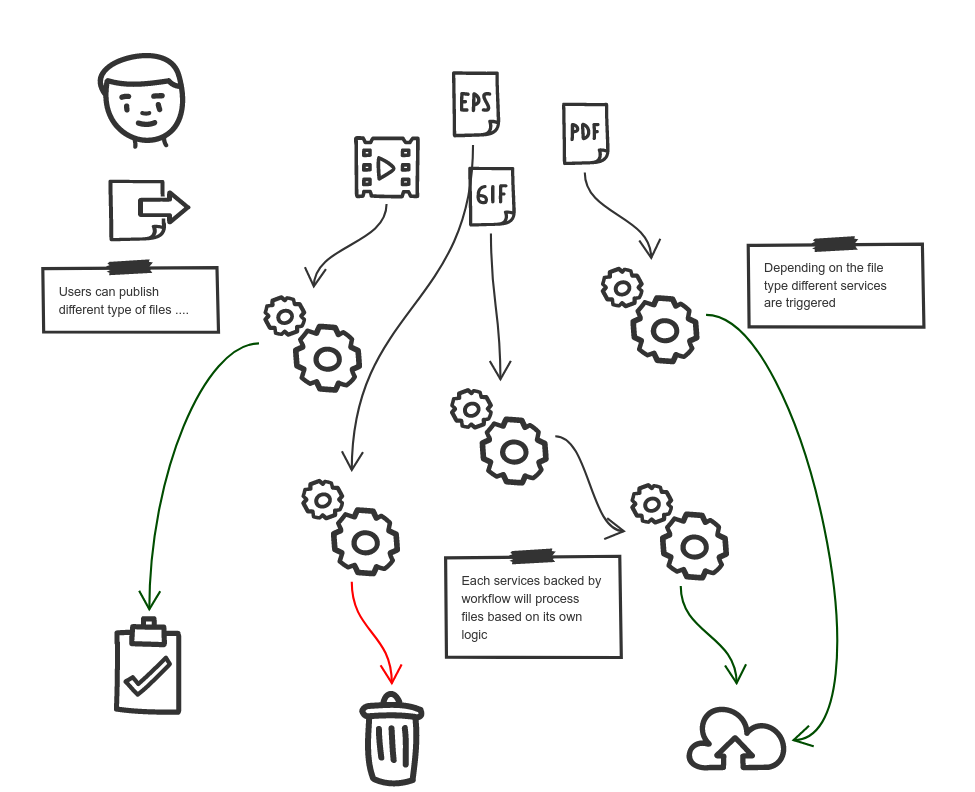
The above example shows how files dropped into a directory can be processed by different workflows depending on the file type (based on its extension). There is a different workflow that deals with text files and another that deals with pdf files.
To see this use case in action, have a look at the File processor example
Kubernetes Operator
Kubernetes operators are becoming more and more popular.
In most of the cases their logic is a sequence of steps that must be performed to provision particular service.
Operators are sort of watchers around custom resources and react
to following change events
-
custom resource created
-
custom resource updated
-
custom resource deleted
Essentially possibility to express operator logic as a workflow provides direct insights into what a given operator does and what resources it has managed. Combined with capabilities of workflows e.g. isolation, error handling, retries, compensation, times and many more it makes a great fit for building Kubernetes operators.