Archive
Archive addon service comes with support for working with file archives (zip files).
It provides io.automatiko.engine.addons.services.archive.ArchiveService that comes with
following operations
-
zipto build archives based on set of files -
unzipto extract files from given archive and return as set of files
Zip operation
Zip operation allows to build an archive that is named and contains
given set of files. The files should be any type implementing
io.automatiko.engine.api.workflow.files.File interface with type of content of byte[] type.
It also expects to have given a name that will be set on the archive.
Data mapping
When used via service task this service expects following data mapping
-
Inputs
-
name - name of the archive
-
file1 - file to be included in the archive
-
file..N - additional files to be included in the archive
-
-
Output
-
archive - variable where the produced archive should be set to
-
Unzip operation
Unzip operation takes io.automatiko.engine.addons.services.archive.Archive instance and
extracts it to a set of io.automatiko.engine.api.workflow.files.File instances with type of content of byte[] type.
Data mapping
When used via service task this service expects following data mapping
-
Inputs
-
archive - archive to be extracted
-
-
Output
-
files - variable where the extracted files should be set
-
Usage
To be able to use this service addon a project must be given following dependency
<dependency>
<groupId>io.automatiko.addons.services</groupId>
<artifactId>automatiko-archive-addon</artifactId>
</dependency>There is no configuration required for this service and thus can be directly used within
workflow definitions via Service Task
Declare service interface
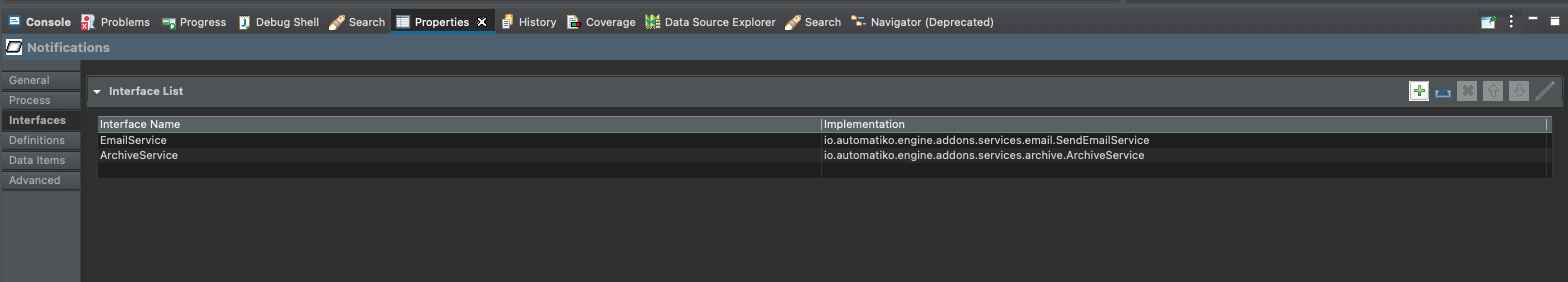
Configure service task interface
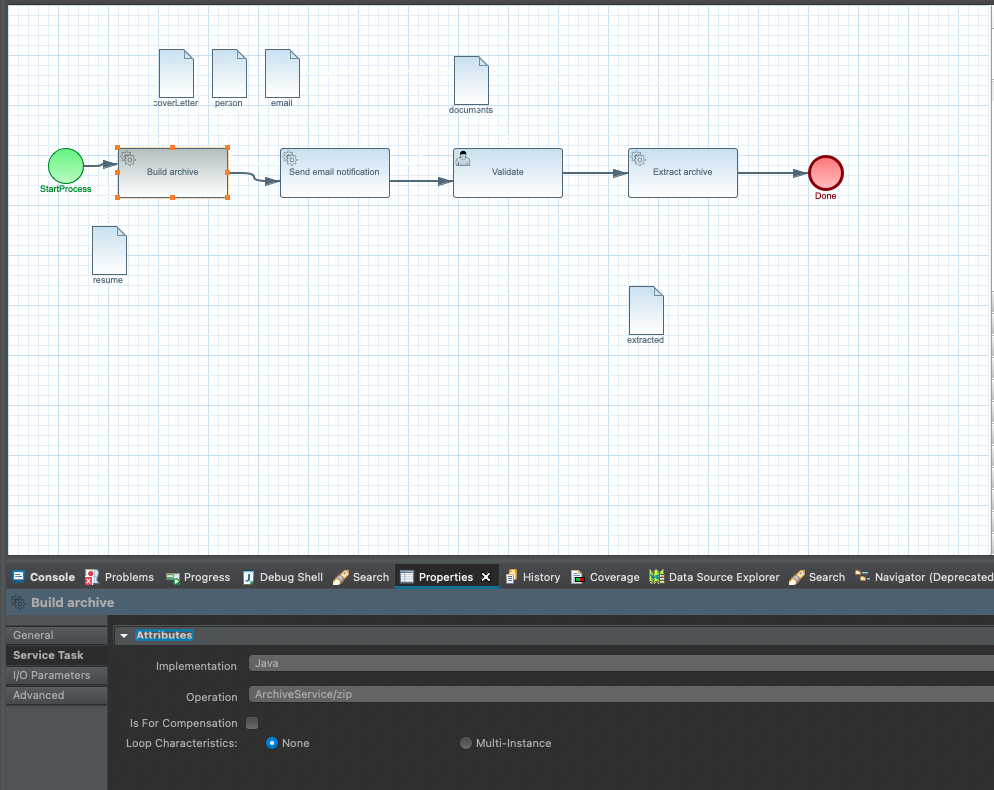
Configure parameters to invoke (in this case the zip operation)
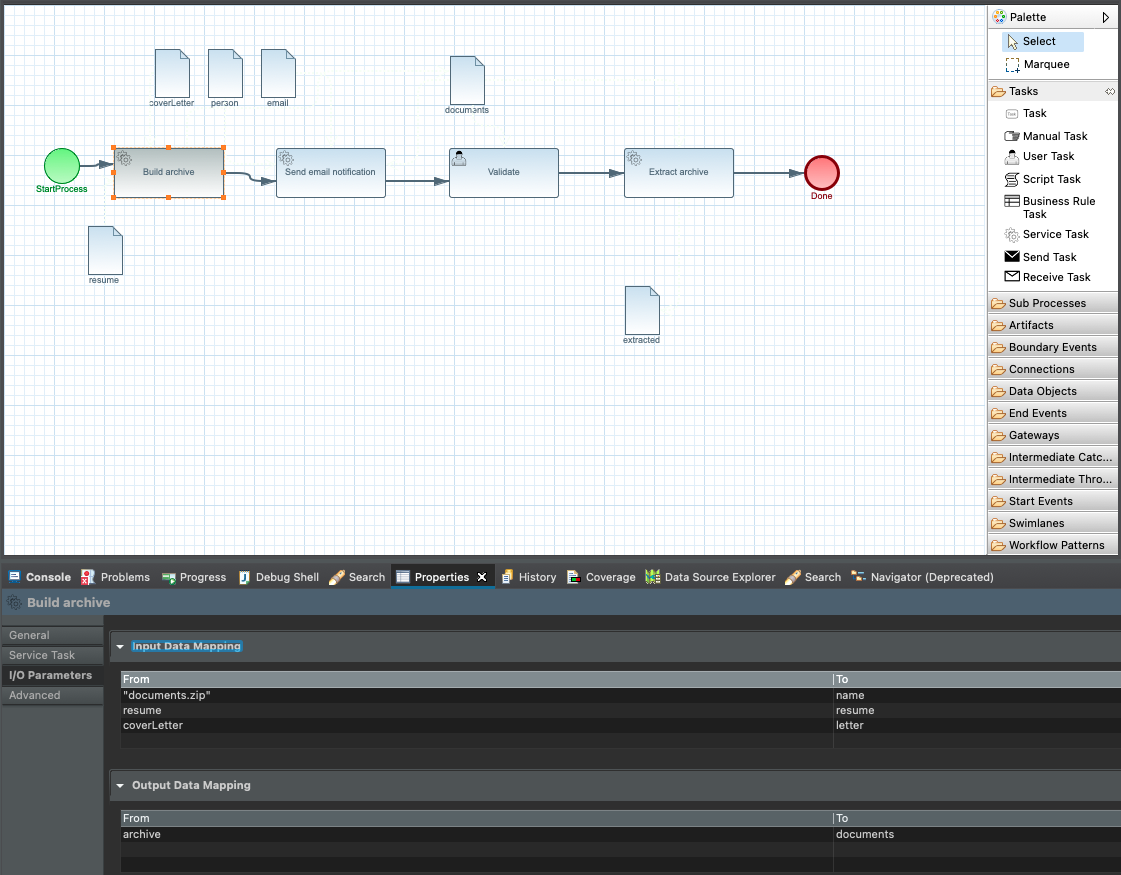
In this example, an archive is built with two files (resume and coverLetter) and named documents.zip.
Once successfully built it will be assigned to documents variable in the workflow instance.