Receive Email
Email message received can be automatically converted to an object of type io.automatiko.engine.addons.services.receiveemail.EmailMessage
that has following properties
-
from - from address
-
replyTo - reply to address if found
-
to - list of TO recipients as string
-
cc - list of CC recipients as string
-
bcc - list of BCC recipients as string
-
subject - email subject
-
body - string representation of the email body
-
attachments - list of attachments if found any in the email (of type
io.automatiko.engine.api.workflow.files.File<byte[]>
In case you can to extract more from the email message than what is provided out of the box
then you should define new type and implement io.automatiko.engine.api.io.InputConverter<T> for that type.
|
In addition to automatic email conversion to a java object, there is also a function (that will be made available to your workflow definition) that can be used for correlating emails to proper workflow instances.
That function is replyMessageId(message) it takes the received message and extracts the correlation attribute that
is actually based on the In-Reply-To header of the email. This goes hand in hand with sending correlated email
that will attach proper information to be able to use it on both ends.
Use of this function is via corrrelationExpression of the message within workflow definition.
See correlation section in Messaging for more details.
And here is an example how it can be used
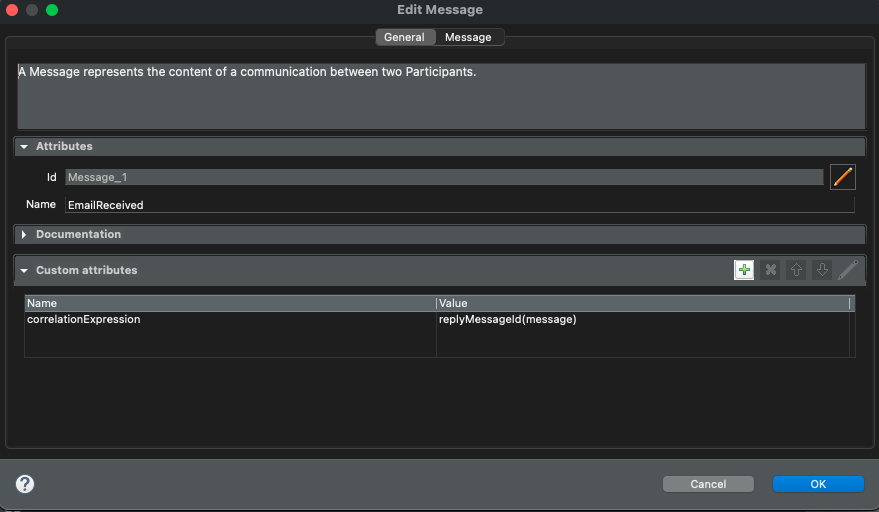
Usage
To be able to use this service addon a project must be given following dependency
<dependency>
<groupId>io.automatiko.addons.services</groupId>
<artifactId>automatiko-receive-email-addon</artifactId>
</dependency>There is a need to provide email server configuration via application.properties file
email.user=YOUR_EMAIL_USER@gmail.com
email.password=YOUR_EMAIL_PASSWORD
mp.messaging.incoming.email-received.endpoint-uri=imaps://imap.gmail.com?username=${email.user}&password=${email.password}&delete=false&unseen=true&delay=60000&closeFolder=falsewhere email-received is the name of the message within your workflow definition.
A complete example of this service can be found in integration tests of the Automatiko project